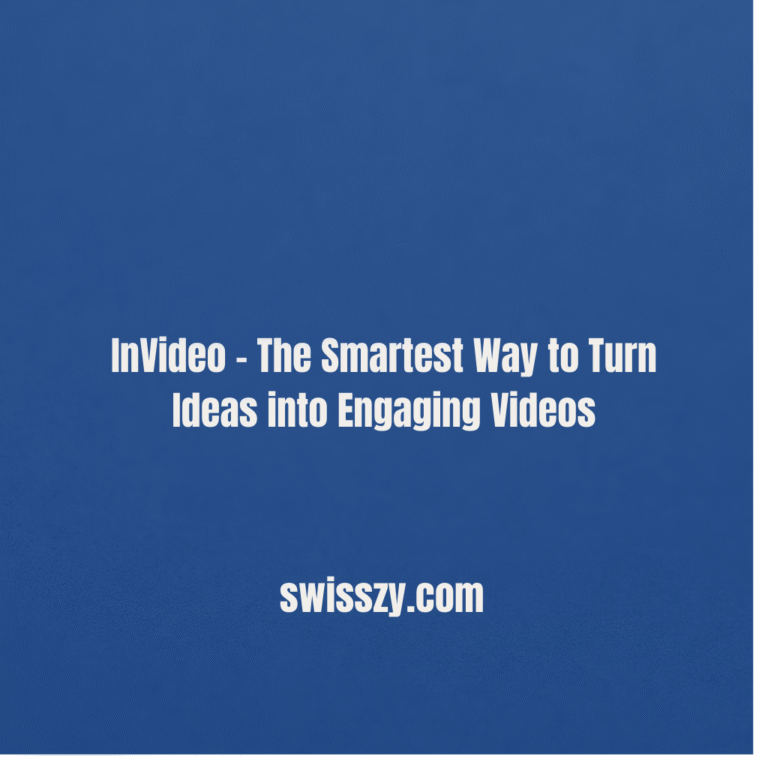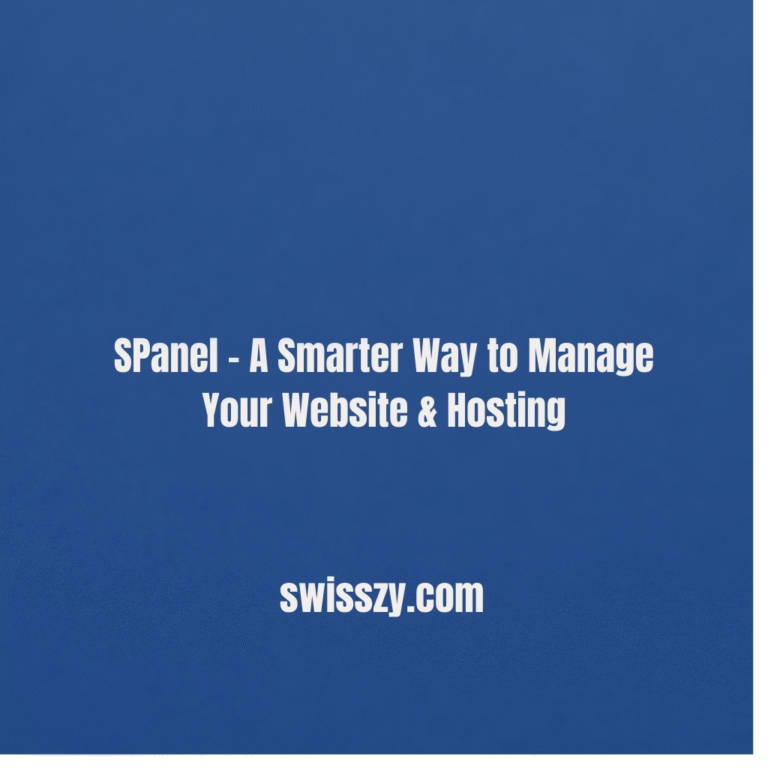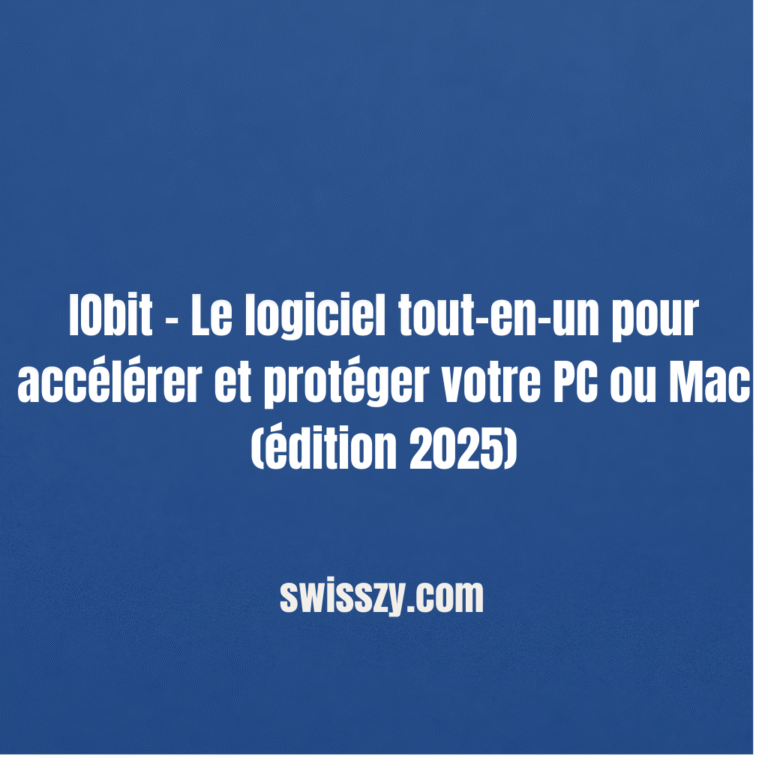Best Free File Compression Tools in 2025 – Speed, Efficiency & Storage Savings
In a world driven by data, be it documents, videos, images, or software file sizes can quickly become overwhelming. High-resolution photos eat up gigabytes, videos can clog up cloud storage, and software files can take forever to upload or download. Whether you’re sending large files via email, saving valuable storage space, or speeding up file transfers, file compression tools are absolute lifesavers.
However, not all compression tools are created equal. Some prioritize speed but compromise on quality, while others preserve quality but take longer to process. Certain tools only work with specific file types, while the best ones handle everything from ZIP archives to multimedia compression without breaking a sweat.
That’s why we’ve done the research for you. Our team tested dozens of options to compile a list of the best free file compression tools in 2025, carefully chosen for their speed, compression efficiency, ease of use, and versatility. Whether you’re a casual user just looking to shrink a few photos or a professional dealing with massive data transfers, there’s something here for you.
We’ve also included a clear breakdown of each tool’s pros, cons, and ratings out of 5, so you can quickly compare and find the one that fits your needs perfectly without wasting time downloading tool after tool hoping to get it right.
What Makes a Great File Compression Tool?
Before jumping into the list, here are the qualities we looked for:
- Compression ratio (how small it can make large files)
- Supported formats (ZIP, RAR, TAR, etc.)
- Speed of compression and extraction
- Security features (encryption, password protection)
- Cross-platform compatibility (Windows, macOS, Linux)
- Ad-free and lightweight
The Top Free File Compression Tools in 2025
7-Zip
Rating: ⭐⭐⭐⭐⭐ (5/5)
Website: https://www.7-zip.org
Why We Picked It:
7-Zip remains the gold standard for free file compression tools. It’s open-source, lightweight, and supports its own highly efficient 7z format along with many others. We picked it for its unmatched compression ratios, excellent performance, and clean, no-nonsense interface.
Pros:
- Supports most major formats (ZIP, RAR, 7z, TAR, etc.)
- Highest compression rates in many tests
- 256-bit AES encryption
- No ads, 100% free and open-source
Cons:
- Slightly dated interface
- Limited support for macOS (requires third-party wrappers)
PeaZip
Rating: ⭐⭐⭐⭐☆ (4.6/5)
Website: https://www.peazip.org
Why We Picked It:
We picked PeaZip for its user-friendly design, strong security features, and support for over 180 archive formats. It’s ideal for users who want a balance of power and aesthetics without diving into technical jargon.
Pros:
- Gorgeous UI with intuitive navigation
- Supports rare and legacy archive formats
- Includes file splitter, secure delete, and encryption
- Frequent updates and portable version available
Cons:
- Slightly larger installer size
- Not as fast as 7-Zip in some benchmarks
WinRAR (Free Trial That Never Ends)
Rating: ⭐⭐⭐⭐☆ (4.4/5)
Website: https://www.rarlab.com
Why We Picked It:
Though technically a “trialware,” WinRAR is famously usable forever without payment. We picked it because it’s incredibly stable, fast, and feature-rich—especially when working with RAR files.
Pros:
- Excellent support for RAR and ZIP formats
- Fast compression and decompression
- Easy-to-use interface
- Strong encryption & recovery options
Cons:
- Frequent trial reminders
- Not open-source
- Limited format support compared to others
B1 Free Archiver
Rating: ⭐⭐⭐⭐☆ (4.3/5)
Website: https://b1.org
Why We Picked It:
We selected B1 for its cross-platform compatibility and clean interface, which make it ideal for beginners. It handles popular formats well and is one of the few tools that works just as smoothly on Linux and Android as it does on Windows.
Pros:
- Simple and attractive design
- Online and offline versions available
- Compatible with Windows, macOS, Linux, and Android
- Supports encrypted archives
Cons:
- B1 format isn’t widely adopted
- Slightly slower than competitors
- Displays occasional ads in online tool
Zipware
Rating: ⭐⭐⭐⭐☆ (4.2/5)
Website: https://www.zipware.org
Why We Picked It:
Zipware is a newer player, but we picked it for its lightweight design and one-click operation. It’s great for users who want a minimalist, modern experience on Windows.
Pros:
- Very small installation size
- Simple drag-and-drop functionality
- Supports all major archive formats
- Malware scanner for archives
Cons:
- Windows only
- Not suitable for power users or advanced settings
Online Archive Extractor by ezyZip
Rating: ⭐⭐⭐⭐☆ (4.0/5)
Website: https://www.ezyzip.com
Why We Picked It:
We included this tool for users who don’t want to install anything. ezyZip is browser-based and requires no registration or software—perfect for quick compression or extraction on the go.
Pros:
- 100% online – no downloads
- Fast and simple to use
- Supports ZIP, RAR, TAR, and more
- Works on all platforms via browser
Cons:
- No batch compression
- No encryption or advanced features
- Dependent on internet connection
Comparison Table
| Tool | Best For | Open Source | Platform(s) | Rating |
| 7-Zip | Best overall performance | ✅ | Windows, Linux | 5.0 |
| PeaZip | UI + Security Combo | ✅ | Windows, Linux | 4.6 |
| WinRAR | RAR compression | ❌ | Windows, macOS | 4.4 |
| B1 Archiver | Cross-platform compatibility | ❌ | All platforms | 4.3 |
| Zipware | Lightweight tool | ❌ | Windows | 4.2 |
| ezyZip | No install / browser-based | ❌ | Web (All devices) | 4.0 |
Final Verdict: Which One Should You Use?
- For best overall performance: Go with 7-Zip
- For a modern, user-friendly alternative: Try PeaZip
- For fans of RAR files: Stick with WinRAR
- If you’re using Linux, macOS, or Android: B1 Free Archiver is great
- For occasional users or Chromebook users: ezyZip is your friend
Wrapping Up
File compression doesn’t have to be complicated or expensive. With these free tools, you can streamline your file storage, speed up transfers, and simplify archiving—whether you’re at home, school, or the office.