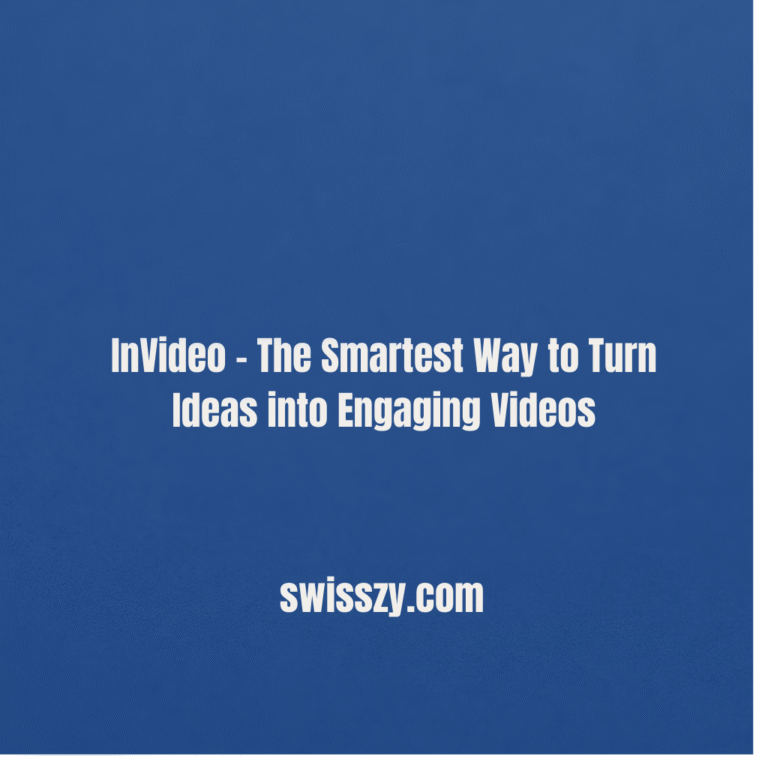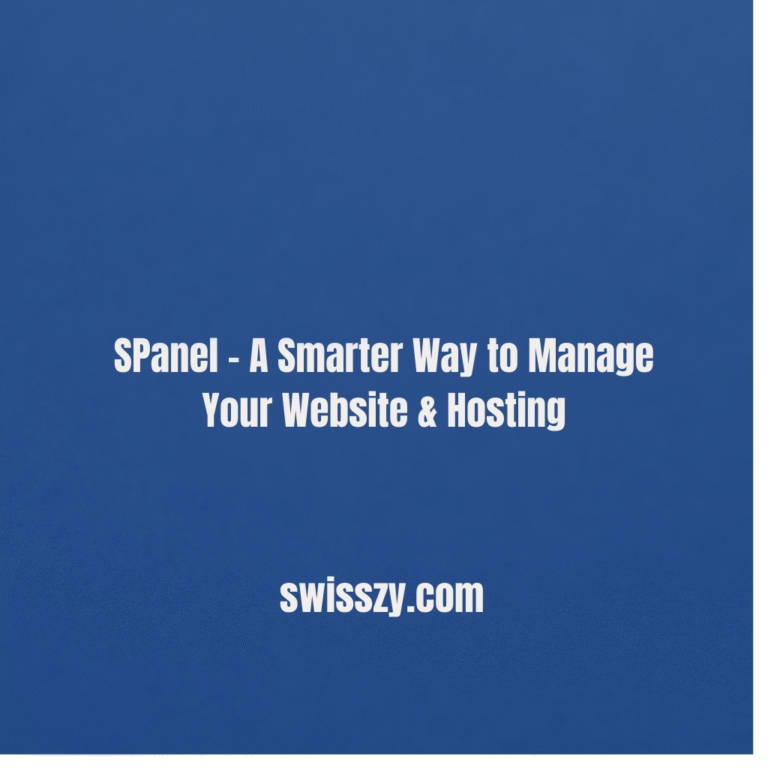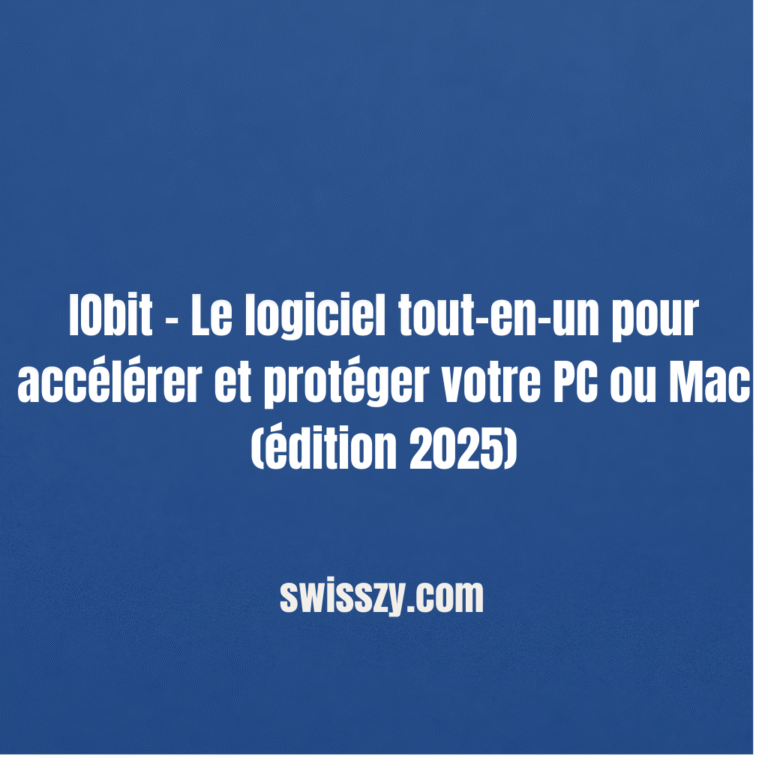Top AI Image Generators in 2025 – Best Free Tools for Creating Stunning Visuals
Artificial Intelligence has completely reshaped how we produce visual content. In the past, creating professional grade images often required expensive software, years of design experience, or hiring a skilled graphic designer. Today, AI image generators have changed that narrative, allowing anyone, from seasoned professionals to complete beginners, to transform simple text prompts into high-quality, realistic visuals within seconds.
These tools are not just for tech enthusiasts or artists; they’re being embraced by marketers for ad campaigns, content creators for thumbnails and social media posts, educators for presentations, and even small business owners looking to brand their products. Many of them also offer features like style customization, background removal, and image upscaling, making them incredibly versatile for different creative needs.
However, with so many AI image generators available in 2025, it can be overwhelming to know which ones are worth your time. Some are powerful but complex, others are simple but limited, and only a few strike the perfect balance of quality, speed, and ease of use, especially if you’re looking for free options.
In this blog, we’ve carefully selected the Top AI Image Generators in 2025 that deliver impressive results without the need for a design background or a paid subscription. For each tool, we’ll explain what makes it stand out, highlight its strengths and weaknesses, and give it a rating out of 5, so you can find the perfect match for your creative projects.
1. Craiyon (Formerly DALL·E Mini)
Rating: ⭐⭐⭐⭐☆ (4.5/5)
Website: https://www.craiyon.com
Why We Picked It:
We chose Craiyon for its totally free access and zero sign-up barrier. It’s perfect for casual users who want to experiment with AI-generated art. Craiyon may not produce hyper-realistic results, but it’s a great playground for testing ideas, storyboards, or memes.
Pros:
- Completely free
- No account required
- Fast generation
- Funny and creative results
Cons:
- Less realistic images
- Limited customization
- Occasional odd distortions
2. Bing Image Creator (Powered by DALL·E 3)
Rating: ⭐⭐⭐⭐⭐ (5/5)
Website: https://www.bing.com/images/create
Why We Picked It:
We picked Bing Image Creator because it offers access to DALL·E 3 for free through a Microsoft account. It creates high-quality, detailed, and accurate images from your prompts. It’s ideal for creators, bloggers, and marketers looking for polished visuals.
Pros:
- Uses OpenAI’s powerful DALL·E 3
- Very high image quality
- Free with a Microsoft account
- Easy-to-use interface
Cons:
- Requires Microsoft sign-in
- Limited daily generations without rewards
- Image download sometimes lags
3. Leonardo.Ai
Rating: ⭐⭐⭐⭐☆ (4.6/5)
Website: https://leonardo.ai
Why We Picked It:
Leonardo.Ai stands out for its gaming and concept art quality. We picked it because it offers multiple artistic styles, batch generation, and a beautiful interface—even on the free plan. It’s perfect for artists, game developers, and storytellers.
Pros:
- Stunning artistic and concept art output
- Fast and intuitive
- Batch image generation
- Frequent community updates
Cons:
- Limited free tokens daily
- Requires sign-up and waitlist approval
- Can get addictive
4. NightCafe Studio
Rating: ⭐⭐⭐⭐☆ (4.4/5)
Website: https://creator.nightcafe.studio
Why We Picked It:
NightCafe made the list for its versatility, prompt crafting, and community features. You get credits for just being active, and it supports different models like VQGAN+CLIP and Stable Diffusion. A favorite for AI art enthusiasts who enjoy customizing every aspect.
Pros:
- Multiple AI models
- Customization options
- Earn free credits via daily challenges
- Desktop and mobile friendly
Cons:
- Credit-based system
- Advanced features need learning
- Occasional server lags
5. Artbreeder
Rating: ⭐⭐⭐⭐☆ (4.3/5)
Website: https://www.artbreeder.com
Why We Picked It:
We chose Artbreeder for its genetic-style image editing, which allows you to blend and evolve images. Instead of generating from prompts, you adjust sliders to create portraits, landscapes, or anime-style characters. It’s unique and fun to explore.
Pros:
- Very creative blending features
- Easy to adjust traits (age, mood, gender)
- Free with optional upgrades
- Perfect for character designers
Cons:
- Not prompt-based
- Limited free generations
- Requires learning curve to master
6. DeepAI Image Generator
Rating: ⭐⭐⭐⭐☆ (4.0/5)
Website: https://deepai.org/machine-learning-model/text2img
Why We Picked It:
We included DeepAI for its no-frills simplicity and open access. You don’t need to sign in or pay. It’s a good option for developers, students, or casual creators needing quick visuals without overthinking style.
Pros:
- No login required
- Instant results
- Free API for developers
- Lightweight and simple
Cons:
- Basic image quality
- No artistic control
- Repetitive or generic results
7. StarryAI
Rating: ⭐⭐⭐⭐☆ (4.1/5)
Website: https://www.starryai.com
Why We Picked It:
StarryAI stands out for its mobile app and NFT-ready artworks. We picked it because it’s designed for both beginners and digital artists, offering multiple styles and prompt tuning with a beginner-friendly interface.
Pros:
- Mobile-friendly
- Wide variety of art styles
- Beginner-friendly
- Allows NFT minting
Cons:
- Credits required after initial use
- Processing can be slow at peak times
- Needs clearer licensing info
8. Fotor AI Image Generator
Rating: ⭐⭐⭐⭐☆ (4.2/5)
Website: https://www.fotor.com/features/ai-image-generator/
Why We Picked It:
We selected Fotor for its integration with photo editing tools. Unlike other tools, Fotor lets you create and then edit the image right on the platform. Great for influencers and marketers who want quick custom thumbnails, ads, or posts.
Pros:
- Built-in editing tools
- User-friendly interface
- Good quality for social content
- Free plan available
Cons:
- Limited daily generations
- Ads in the free version
- Less detailed than DALL·E-based tools
9. Dream by Wombo
Rating: ⭐⭐⭐⭐☆ (4.0/5)
Website: https://www.wombo.art
Why We Picked It:
We picked Dream by Wombo for its vibrant artistic style and completely free access. It’s the go-to for generating fantasy, sci-fi, or dreamlike artworks with a single click. It’s creative, fun, and doesn’t even ask for an email.
Pros:
- No sign-up required
- Beautiful, artistic styles
- Unlimited free usage
- Great for fantasy visuals
Cons:
- Limited realism
- No editing after generation
- Image output resolution is average
10. Pixray
Rating: ⭐⭐⭐⭐☆ (4.0/5)
Website: https://pixray.gob.io
Why We Picked It:
Pixray was chosen for its open-source nature and developer friendliness. It’s a browser-based platform that allows for prompt-based image generation with customizable parameters. Ideal for tech-savvy creators and experimenters.
Pros:
- Open source
- Highly customizable
- Offers multiple visual models
- Free and educational
Cons:
- Not beginner-friendly
- Slower rendering
- Interface is minimal
Final Thoughts
Whether you want to create digital art, thumbnails, product mockups, or illustrations—there’s a free AI image generator for every skill level and need.
If you’re looking for:
- Best realism → Bing Image Creator
- Best for fantasy or game art → Leonardo.Ai or Wombo
- Most creative control → NightCafe or Artbreeder
- No sign-up quick access → Craiyon or DeepAI
AI image generation is no longer a future trend—it’s the present tool of choice for modern creators.